SQL 2005 Service Pack 4 now supported
Just released by the MOMTeam – http://blogs.technet.com/b/momteam/archive/2011/08/10/scom-2007-r2-and-sp1-now-supports-sql-server-2005-sp4.aspx
Kevin Holman runs through the cumulative update 5 install
Cumulative Update 5 for SCOM 2007 R2 released
Available for download
Moving to http://www.systemcentersolutions.com/blog/
I’m going to move the SCOM 2012 specific information to a new blog –
http://www.systemcentersolutions.com/blog/
I’ll continue to update this with SCOM 2007 specific information …
SCOM 2012 – supported configurations
Just a quick heads up on a couple of items that need to be considered if you will be looking to upgrade OpsMgr 2007 R2 to SCOM 2012 at some future date. In SCOM 2012:
1) There is no support for windows 2000 agents.
2) Management Servers must be Windows 2008 R2 or later
3) SQL Server needs to be SQL 2008 SP1 or SQL 2008 R2
4) All SCOm 2007 R2 agents must have cumulative update 4 or later applied
The full list is here – http://technet.microsoft.com/en-us/library/hh205990.aspx
SCOM 2012 beta install – Web Console errors
If you install .Net Framework 4 before installing IIS then you are likely to hit a couple of errors on the pre-install check:
The fix is to re-register IIS using:
– %Windir%\Microsoft.Net\Framework64\v4.0.30319\aspnet_regiis.exe -r
– additionally, you might find you need to go into the IIS Management Console and enable ISAPI and CGI restrictions of .Net4

SCOM 2012 beta – new install considerations
A few things to be aware of before you try and install SCOM2012:
– SQL needs Full Text Search Service … this is becoming a standard requirement in most System Center products to leverage advanced searching capabilities.
– Reporting is no longer a seperate install but is part of the initial installation routine. Therefore, to install SCOM, you MUST install Reporting at the same time.
– Operations Manager Administrators Group. You no longer get asked for the Operations Manager Administrators Group. Instead setup automatically assigns the Administrators group on the local computer to the Operations Manager Administrators role. You must be logged on with an account that has local Administrator rights to run Setup on the first management server that you install; this ensures that you can open the Operations console after Setup is completed. Best practice is to create a global OpsMgr Admins Security Group and a local OpsMgr Admins Security Group on each Management Server. Then add users who will have this role to the global group, and then add this global group to the local group. Then in the OpsMgr console, re-assign the OpsMgr Admins role to the local windows OpsMgr Admins security group.
– There isn’t a Root Management Server anymore. Well, that might not be 100% true depending on how pendantic you want to be but I’ll go into that in more detail in another article. In SCOM 2012, all Management Servers are created almost equal, similar to the move from NT4 domains to Windows 2000 Forests. But as with that move, we had a PDC emulator. In SCOM 2012 we have an RMS emulator that enables legacy management packs which rely on the RMS to continue to function in SCOM 2012. This role can be moved \ managed using PowerShell – there are new PowerShell cmdlets for this:
– set-scomrmsemulator
– get-scomrmsemulator
– Resource Pools. We can now create a resource pool for Network Devices and non-Windows Servers for failover.
Note that windows agents do not use resource pools for failover which continues to function exactly the same as in SCOM 2007.
Also that Resource Pools only apply to the “Health Service” functionality at present and not to SDK functionality. So you can’t use Resource Pools for OpsMgr connectors or for Reporting failover.
More also on Resource Pools in a later blog.
System Center Operations Manager 2012 Public beta released
Guess the title says it all – http://www.microsoft.com/download/en/details.aspx?id=26804
I’ll be running through some of the new features and requirements in a series of blogs so keep watching for more info!
Operations Manager 2007 R2 on SQL 2008 R2
The official documentation for setting this up is to be found on technet http://support.microsoft.com/kb/2425714
However, Vivia Xing has found a couple of other very useful articles to assist in implementing this configuration:
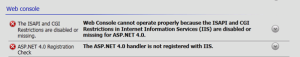
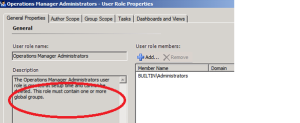

You must be logged in to post a comment.